An easy to use, web-based to-do list
Get organized, stay motivated, and be more productive.
Folders - You can organize your tasks into different folders or projects. For example, you could have a folder for work related tasks, one for home projects and another for your hobby. You can have unlimited tasks and unlimited folders.
Due-dates - Set a due-date for a task and we'll remind you when the deadline is approaching. You can also have tasks that repeat once you finish them.
Priority - Some tasks are more important than others. With priorities, you can better sort and organize your tasks.
Time Tracking - You can keep track of estimated and actual time spent on any project. Estimated time can help you prioritize better and find small tasks to fill in little chunks of free time. Actual time can be used for billing purposes or in making yourself more efficient.
Notes - You can attach lengthy notes to any task, so you can keep track of important information.
Tags - Add tags or keywords to help describe the task. This can be used to keep track of the state or progress of a task. Or use it for your own organization scheme.
Calendar - The calendar will give you a visual representation of when your tasks are due.
Collaboration - You can easily share your to-do lists with coworkers, friends, family or anyone else. You have complete control over who has permission to read or modify your to-do list.
Import / Export - It's your data, so you should be able to take it with you. You can import and export your tasks in a variety of formats, including RSS, XML and iCal.
Customization - Easily hide fields that you don't use or disable functionality that you don't like.
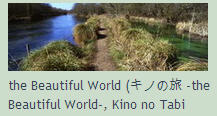


No comments:
Post a Comment